GUI Documentation
Page describing how to use the graphical user interface.
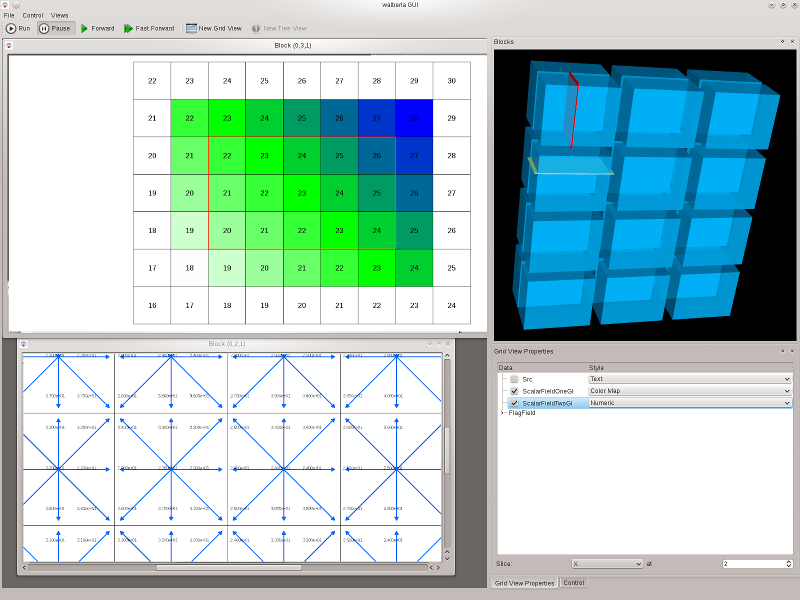
waLBerla GUI
Usage:
Build Settings
When waLBerla is built with the default settings, the GUI is not included due to additional dependency on the Qt Library. Use the cmake switch WALBERLA_ENABLE_GUI to use the GUI and Qt. If you disable this switch in cmake, all dependencies to Qt are removed, the GUI::run() method then only executes timeloop.run()
Use GUI in your application
The graphical user interface needs a StructuredBlockForest and a Timeloop to work. Create a gui object, pass the required arguments, and call GUI::run() instead of timeloop::run()
Example:
// Create BlockForest
6,3,2, //cells
1, //dx
false, //one block per process
true,true,true); //periodicity
// Register Block Data
BlockDataID pdfField = addGhostLayerField<real_t,19>( blocks, 1, 0.0, field::zyxf, "PdfField" );
BlockDataID scalarField = addGhostLayerField<real_t,1>( blocks, 1, 0.0, field::zyxf, "ScalarField" );
BlockDataID flagField = addFlagField<uint32_t> ( blocks, 1, "FlagField" );
SweepTimeloop timeloop (blocks->getBlockStorage(), nrOfTimeSteps);
GUI gui(timeloop, *blocks, argc, argv);
gui.run();
\warning The main purpose of the GUI is to debug and inspect internal waLBerla data structures.
It is not suited for production runs. It is also not suitable for debugging parallel
simulations, since every process opens another window!
Design:
No registration of the blockdata at the GUI is required. All fields that are supported are automatically shown in the GUI. To display custom blockdata look at walberla::gui::GUI::createAdaptors() and the class walberla::gui::DisplayAdaptor .
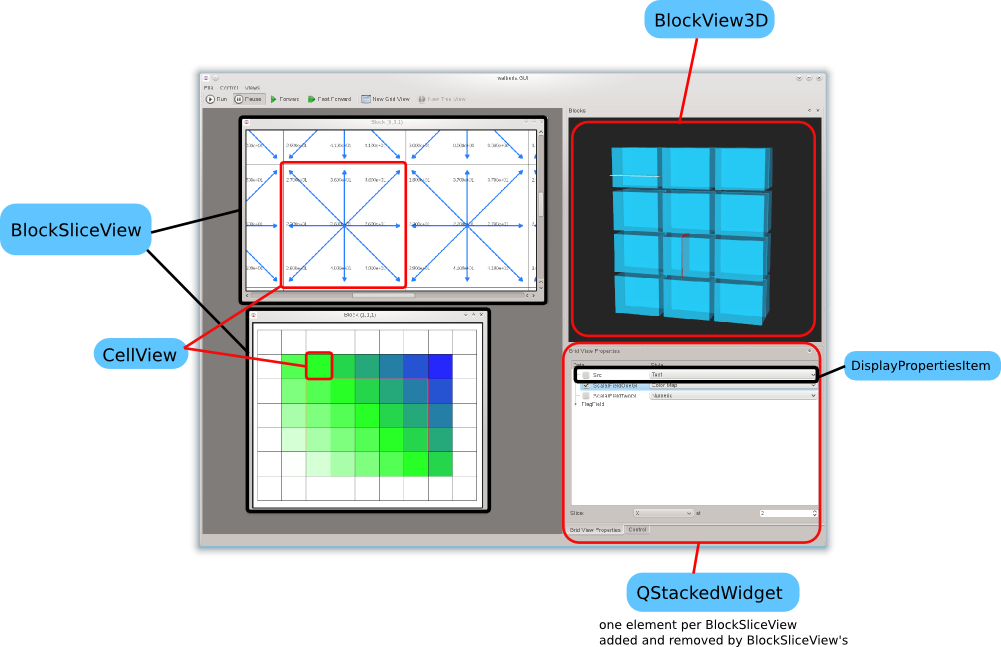
Overview over GUI Components
In the screenshot above, the GUI components are annotated with their class names. The walberla::gui::BlockView3D shows all local blocks in a 3D view. The blocks can be dragged out, and dropped on other elements. The drag&drop message contains an walberla::IBlock pointer. The BlockView3D uses a walberla::gui::BlockDisplayObject to draw the single blocks, but is otherwise independent of the other components. The BlockView3D offers the possibility to display slice indicators (planes that cut through blocks). These can be added/removed/recolored by using a public interface.
The most important widget is the walberla::gui::BlockSliceView. Multiple such views can be opened in a QMdiArea, which is managed by the walberla::gui::MainWindow. The BlockSliceView holds a pointer to the globally unique BlockView3D to display slice indicators.
Additionally it holds a pointer to a QStackedWidget (lower left in the screenshot). It adds a widget to the QStackedWidget where the user can edit the display properties. When the BlockSliceView has the focus it makes sure that its own property widget is displayed on top in the QStackedWidget.
To display different blockdata the walberla::gui::DisplayAdaptor is used. A display adaptor knows how to get blockdata out of the block and how to draw it. Each display adaptor may also holds its own state, for storing display options. Each display adaptor usually adds an item ( walberla::gui::DisplayPropertiesItem ) to a tree view in the properties widget.
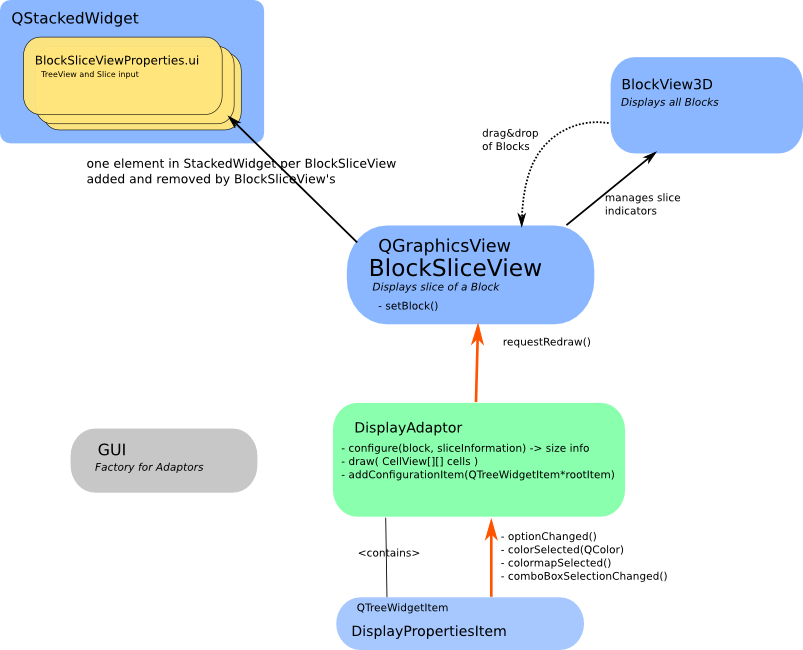
Collaboration of GUI Components
For common blockdata DisplayAdaptors exists:
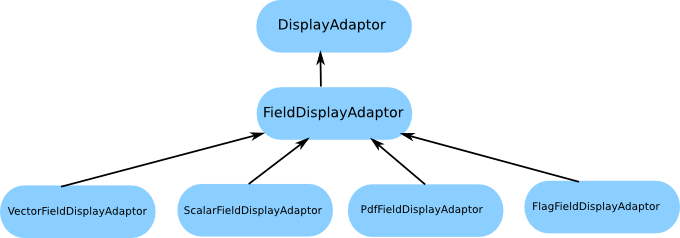
Display Adaptors
@ zyxf
Cell-sorted data layout, (f should be innermost loop)
Definition: Layout.h:35
shared_ptr< StructuredBlockForest > createUniformBlockGrid(const AABB &domainAABB, const uint_t numberOfXBlocks, const uint_t numberOfYBlocks, const uint_t numberOfZBlocks, const uint_t numberOfXCellsPerBlock, const uint_t numberOfYCellsPerBlock, const uint_t numberOfZCellsPerBlock, const uint_t numberOfXProcesses, const uint_t numberOfYProcesses, const uint_t numberOfZProcesses, const bool xPeriodic, const bool yPeriodic, const bool zPeriodic, const bool keepGlobalBlockInformation)
Function for creating a structured block forest that represents a uniform block grid.
Definition: Initialization.cpp:419
typename timeloop::SweepTimeloop< > SweepTimeloop
Definition: SweepTimeloop.h:193

